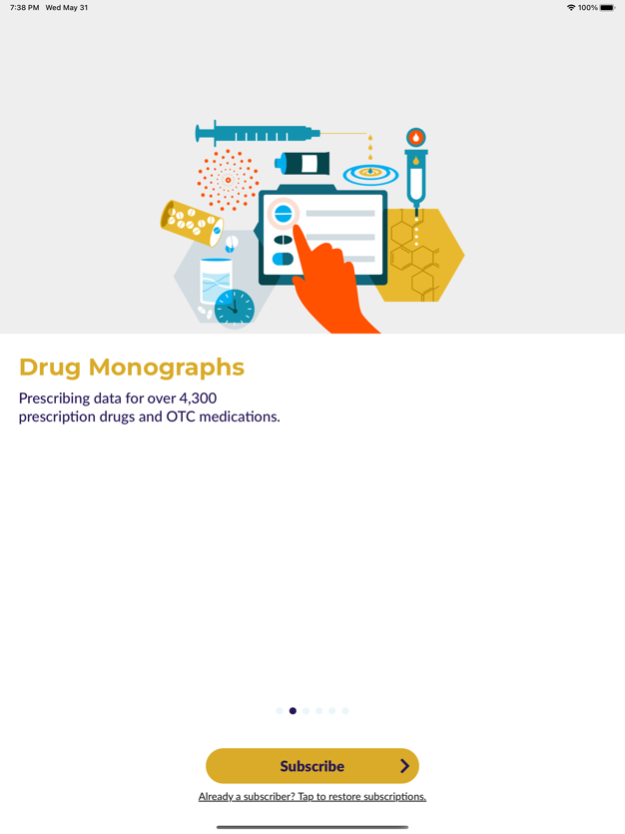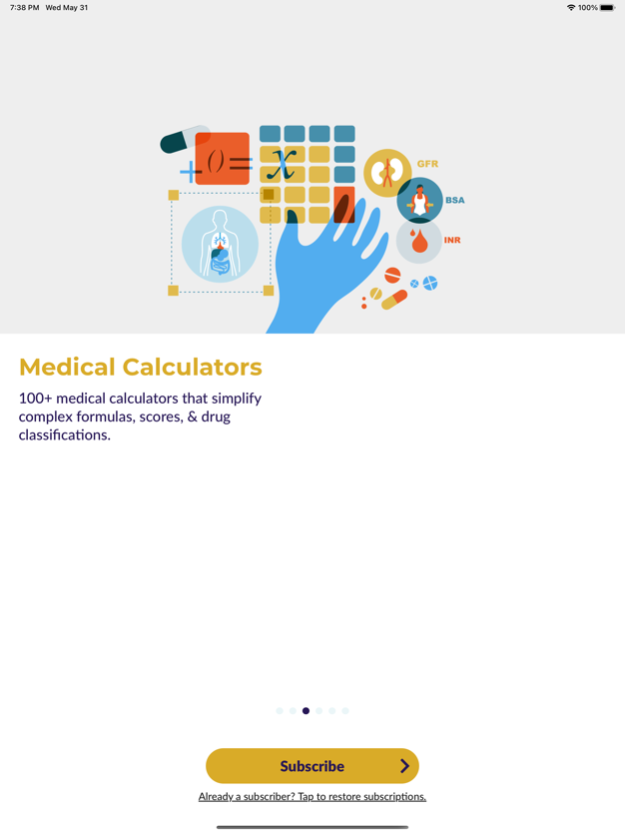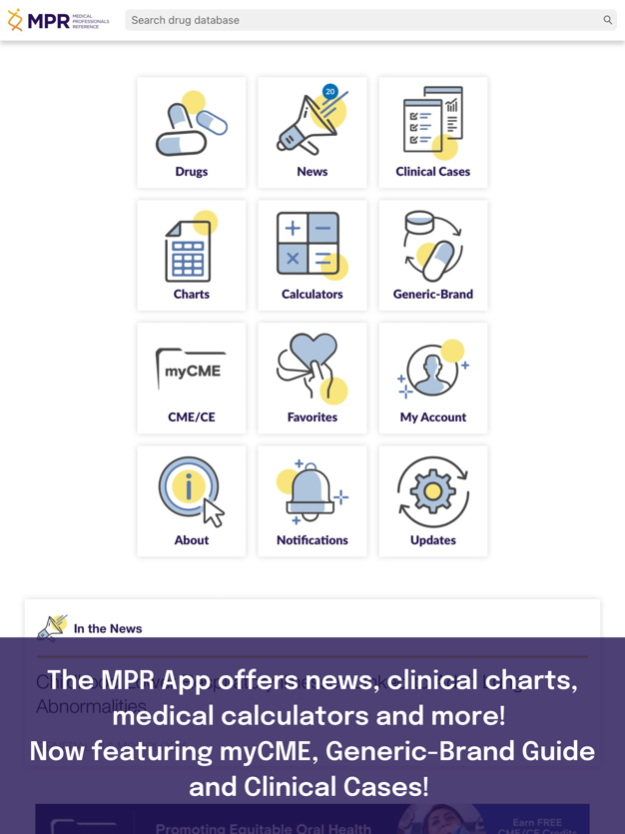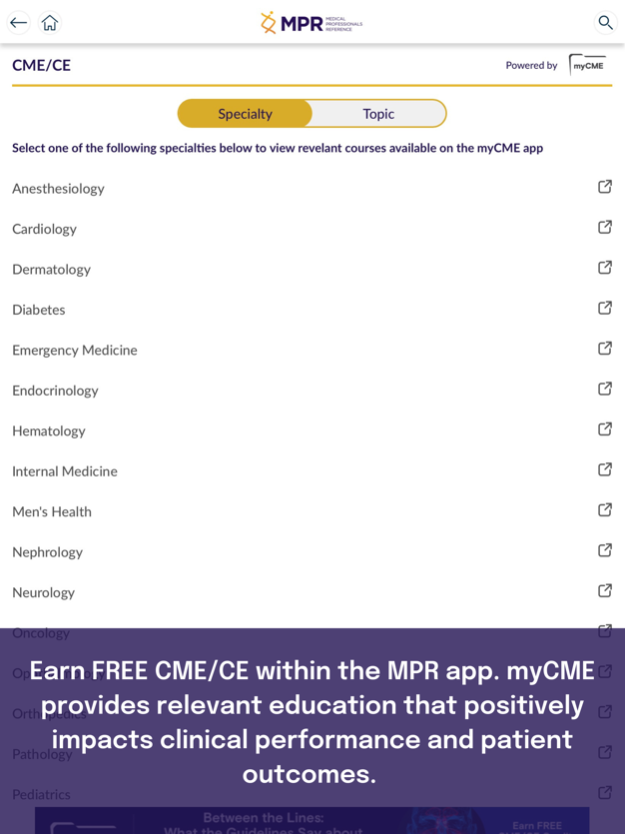MPR Drug and Medical Guide 7.11.2.1670
Free Version
Publisher Description
MPR has provided over 36 years of confidence at the point of care. The MPR app is your all-in-one drug information reference accessible anytime, anywhere, and trusted by more than 800,000 healthcare professionals. The MPR app also features time-saving calculators and treatment charts that allow you to quickly make better care decisions.
Features:
New Redesign: The MPR app is easier to use than ever. Conveniently access all the drug data and news that is most important to you.
myCME: Earn FREE CME/CE within the MPR app. myCME provides relevant education that positively impacts clinical performance and patient outcomes.
Generic-Brand Guide. Quickly search thousands of brand name and generic drugs to find their equivalent.
Medical Calculators - 100+ medical calculators simplify complex formulas, scores, & drug classifications.
Clinical Charts - Over 150 clinical charts provide quick product comparisons, treatment algorithms & guidelines.
Clinical Cases: Participate in weekly and monthly quizzes from DermDx, OrthoDx and more!
• Quick Search function for drug information by brand name, generic name, disease/condition, or company
• Curated daily news on drug therapy and hot topics in medicine, customizable to your scope of practice
• Breaking news notifications on safety alerts & recalls related to your practice
• Automatic, real-time updates to prescribing information & news
• Favorites feature for easy access to your most frequently used drug info and tools
• No Internet connection is needed to access prescribing information and tools!
Silver and Gold level members have access to premium news content such as:
Oncology News
Pain News
Dermatology New
Endocrinology News
Gastroenterology News
Hematology News
Infectious Disease News
Neurology News
Oncology Nurse News
Ophthalmology News
Psychiatry News
Pulmonology News
Nephrology and Urology News
Rheumatology News
Cardiology News
Download and sign up today for a free one-month trial.
Payment will be charged to your iTunes Account at confirmation of purchase, or at end of free trial where applicable. The subscription automatically renews unless auto-renew is turned off at least 24-hours before the end of the current period. Your account will be charged the amount (listed above) for renewal within 24-hours prior to the end of the current period. Subscriptions may be managed and auto-renewal may be turned off by going to your Account Settings after purchase. No cancellation of the current subscription is allowed during the active subscription period. Any unused portion of a free trial period, if offered, will be forfeited when the user purchases a subscription, where applicable.
Privacy Policy - https://www.haymarketmediaus.com/haymarket-media-inc-privacy-policy/
Terms of Service - https://www.empr.com/termsandconditions/
Nov 30, 2023
Version 7.11.2.1670
Framework update
About MPR Drug and Medical Guide
MPR Drug and Medical Guide is a free app for iOS published in the Health & Nutrition list of apps, part of Home & Hobby.
The company that develops MPR Drug and Medical Guide is Haymarket Media. The latest version released by its developer is 7.11.2.1670.
To install MPR Drug and Medical Guide on your iOS device, just click the green Continue To App button above to start the installation process. The app is listed on our website since 2023-11-30 and was downloaded 9 times. We have already checked if the download link is safe, however for your own protection we recommend that you scan the downloaded app with your antivirus. Your antivirus may detect the MPR Drug and Medical Guide as malware if the download link is broken.
How to install MPR Drug and Medical Guide on your iOS device:
- Click on the Continue To App button on our website. This will redirect you to the App Store.
- Once the MPR Drug and Medical Guide is shown in the iTunes listing of your iOS device, you can start its download and installation. Tap on the GET button to the right of the app to start downloading it.
- If you are not logged-in the iOS appstore app, you'll be prompted for your your Apple ID and/or password.
- After MPR Drug and Medical Guide is downloaded, you'll see an INSTALL button to the right. Tap on it to start the actual installation of the iOS app.
- Once installation is finished you can tap on the OPEN button to start it. Its icon will also be added to your device home screen.